CLARITY whole-brain registration to Allen Atlas
The registration workflow relies on an autofluorescence channel input (tiff files), and can perform whole-brain or hemisphere registrations to the Allen Atlas.
This workflow performs the following tasks:
Sets orientation of input data using a GUI
Converts TIFF to NII
Registers CLARITY data (down-sampled images) to Allen Reference mouse brain Atlas
Warps Allen annotations to the original high-res CLARITY space
Warps the higher-resolution CLARITY to Allen space (if chosen)
Test data
A test dataset (CLARITY autofluorescence channel) for registration is found here under data: https://www.dropbox.com/sh/i9swdedx7bsz1s8/AABpDmmN1uqPz6qpBLYLtt8va
Main outputs
File |
Description |
|---|---|
|
CLARITY data in Allen reference space |
|
CLARITY data downsampled and oriented to ‘standard’ |
|
Allen labels registered to downsampled CLARITY |
|
Allen labels registered to oriented CLARITY |
|
Allen labels registered to original (full-resolution) CLARITY |
GUI
Run:
$ miraclGUI
and choose CLARITY-Allen Registration from the Workflows tab:
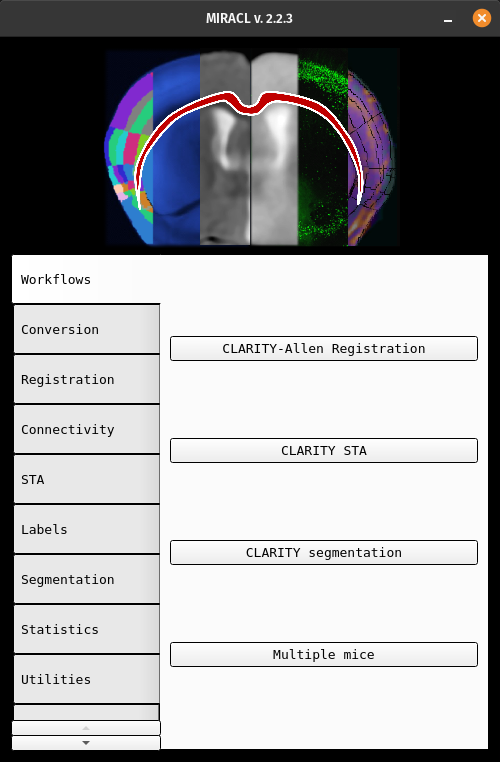
Or run:
$ miracl flow reg_clar
Choose the input tiff folder with the auto fluorescence channel from the pop-up menu:

The following GUI will appear which opens the data and lets you set its orientation manually:

You can navigate through the data using the bar bellow, by specifying the slice number or using the arrows:

First choose the data plane (axial, coronal or sagittal):

Then choose the orientation at the top and right of the image:

Next, choose the orientation for scrolling through the slices (going into the page), can confirm the orientation by changing the image number at the bottom (enter higher number and press Enter), or using the Next or Prev image buttons:

Finally close the GUI:

Next, set the tiff conversion parameters:

Conversion parameters description:
Parameter |
Description Default |
|
|---|---|---|
out nii |
Output nifti name |
|
downsample ratio |
Downsample factor for conversion |
|
channel # |
Number for extracting single channel from multiple channel data (leave blank if single channel data/tiff files) |
|
channel prefix |
String before channel number in file name (leave blank if single channel). For example, if tiff file name has
|
Channel prefix not invoked if not provided |
channel name |
Output channel name |
|
in-plane res |
Original resolution in x-y plane in um |
|
z res |
Thickness (z-axis resolution/spacing between slices) in um |
|
center |
Center of nifti file |
|
Next, choose the registration options:

Registration parameters description:
Parameter |
Description |
Default |
|---|---|---|
Hemi |
Warp Allen labels with hemisphere split (Left labels are different from Right labels) or combined (Left and Right lables are the same i.e. mirrored). Accepted inputs are:
|
|
Labels resolution [vox] |
Voxel size/resolution of labels in um accepted inputs are: |
|
olfactory bulb |
|
|
Side |
Only if registering hemisphere, else leave blank. Accepted inputs are:
|
|
Command-line
Usage:
$ miracl flow reg_clar -f [ Tiff folder ]
Example:
$ miracl flow reg_clar -f my_tifs -n "-d 5 -ch autofluo" -r "-o ARS -m combined -v 25"
Arguments (required):
f. Input Clarity tif dir/folder
Optional arguments (remember the quotes):
Conversion to nii (invoked by -n " "):
d. [ Downsample ratio (default: 5) ]
cn. [ chan # for extracting single channel from multiple channel data (default: 0) ]
cp. [ chan prefix (string before channel number in file name). ex: C00 ]
ch. [ output chan name (default: eyfp) ]
vx. [ original resolution in x-y plane in um (default: 5) ]
vz. [ original thickness (z-axis resolution / spacing between slices) in um (default: 5) ]
c. [ nii center (default: 5.7 -6.6 -4) corresponding to Allen atlas nii template ]
Registration (invoked by -r " "):
o. Orient code (default: ALS)
to orient nifti from original orientation to "standard/Allen" orientation
m. Warp allen labels with hemisphere split (Left different than Right labels) or combined (L & R same labels / Mirrored)
accepted inputs are: <split> or <combined> (default: combined)
v. Labels voxel size/Resolution of labels in um
accepted inputs are: 10, 25 or 50 (default: 10)
l. image of input Allen Labels to warp (default: annotation_hemi_split_10um.nii.gz - which are at a resolution of 0.01mm/10um)
input could be at a different depth than default labels
If l. is specified (m & v cannot be specified)
Visualize results
Run:
$ miracl reg check
Usage:
$ miracl reg check -f [ reg_final_folde r] -v [ visualization_software ] -s [ reg_space_(clarity_or_allen) ]
Example:
$ miracl reg check -f reg_final -v itk -s clarity
Arguments:
Required:
-f, Input final registration folder
Optional:
-v, Visualization software: itkSNAP 'itk' (default) or freeview 'free'
-s, Registration Space of results: clarity (default) or allen